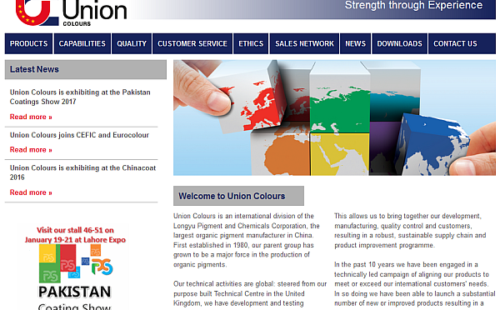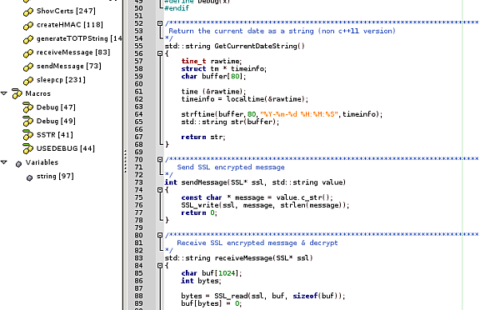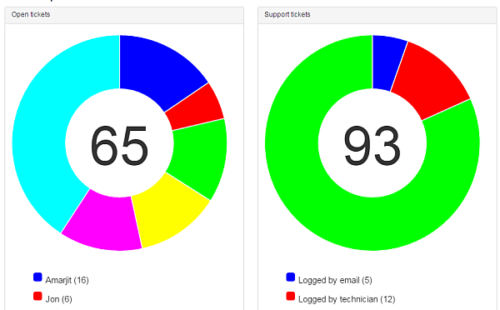Final Circuit is Phil Wildcroft - a web developer, programmer, analyst and computer engineer with over 20 years' experience.
I specialise in creating websites and web applications which make creative use of your valuable data and content. I can also assist you with server and application infractructure, databases, networking and general IT problem solving.
Solutions

Websites
A tailored website based on a content management system or web framework.…
Web applications
A traditional business process using innovative web technologies, maybe on your phone…
Infrastructure
Help with your cloud, hosted and on premise server and networking infrastructure…Recent projects
Latest posts
Downloading MP3 files via your browser
The default behaviour for web browsers these days seems to be to stream MP3 files rather than download them. That’s been the case for a while, but it’s getting harder to find the option to get them to download. I maintain a site that sells content in MP3 format – explaining to purchasers how to download them is a recurring issue. Here’s what I know. It’s incomplete and, in some cases, untested. Corrections and additions are welcome. Chrome [tested on Windows] Ctrl+S OR Click the “…” on the embedded player and select Download. OR Right click the embedded player and select select “Save Audio As …”. Firefox [tested on Windows + Linux] Ctrl+S OR Right click the embedded audio player and select “Save Audio As …”. Clicking the background won’t work it has to be the player (Play button, time remaining counter, etc.) OR In the Firefox address bar, type “about:config” (without the quotes) and accept the risks. Use the search box to find the preference media.play-stand-alone. Double click (or right click + Toggle) to turn the value from True to False. It should now ask you if you want to save rather than just playing automatically. This will apply to all media so you may want to set it back to False once you’re done. Safari [untested] Click on the URL in the address bar and pressing the Option and Enter keys at the same time. This should bring up a save dialog. Internet Explorer 11 [tested on Windows] […]
New processor + old OS = woes
The intersection of computer hardware and software can often introduce thorny compatibility problems. Sometimes they’re unforeseen. But sometimes they’re intentionally created by Microsoft. Intel have introduced a new range of processors based on the Kaby Lake architecture. They’re collectively referred to as “7th Generation” and they have a 4 digit model number starting with a 7 – i7-7700 or i3-7300 for example. And a newly invigorated AMD have introduced a range of processors, known as Ryzen or Bristol Ridge, which they’re hoping will compete with the Intel juggernaut. The Kaby Lake processors are already appearing in products – in laptops from Dell, Asus, and Lenovo for example – and AMD obviously hope their Ryzen processors will be popular too. Now, all those laptops come with Windows 10 installed. But there are often reasons why somebody (or some organisation) would want to install an older operating system instead – Windows 8.1 or even Windows 7. And that’s where the problem will arise. Beyond the technical challenges of installing an older OS on a new chip (such as getting Windows 7 to understand just what USB3 is when it’s been assured that USB only goes up to 2), Microsoft have thrown a new spanner in the retro-computing works. Microsoft’s Knowledge Base article 4012982 describes a situation where a device with a 7th Generation processor will be blocked from downloading Windows Updates for any OS other than Windows 10. So because Microsoft are not planning to test Windows 8.1 (a supported operating system) […]
Digital sales, the EU and VAT(MOSS)
There was a small uproar amongst online businesses a couple of years ago when it became clear that new EU regulations meant that sales of digital products (MP3s, ebooks and the like) to EU consumers would have to include VAT at the rate of the consumer’s (rather than seller’s) home country and that the seller would have to account for that VAT to the authorities of each country that they sold to. In the UK, this was simplified by VAT MOSS, the Value Added Tax Mini One Stop Shop, which lent its name to the whole kerfuffle. This is actually just the mechanism by which you can itemise your sales to each country in an HMRC (Her Majesty’s Revenue and Customs, i.e. the tax authorities) form so they can handle the payments to each country. But it was complicated by the fact that there was no threshold on digital VAT, meaning that UK businesses earning under £83,000, who had so far been exempt from the VAT regulations, would have to register as a VAT business in order to submit the VAT MOSS form. It’s two years on now and I need to set up some digital sales so I’ve been looking at what’s changed. Actually, very little – so far. Even Brexit isn’t going to make a difference as the EU considers the ruling applies to the whole world. So the requirement to account for VAT on sales to EU countries will still apply, although what effect Brexit will have […]